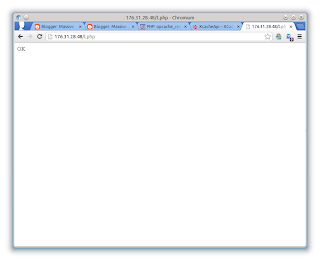PHP 5.5 has a new feature: built-in opcode cache! It's an alternative for extensions like XCache, APC or eAccelerator. Let's see how it performs compared to established solutions.
Test environment
Server: OpenVZ container running on 1 Xeon W3520 CPU core, high I/O priority (to ensure CPU-bound execution), 1 GB RAM. Requests originating from another VPS on that system.
Software: Debian 7.0 i386, nginx 1.2.1, PHP 5.5.0 from dotdeb, XCache SVN trunk from 2013-06-23 (r1269).
(This test may or may not reflect what is happening on dedicated servers. Unfortunately, we don't have a spare server-grade physical machine at the moment. That being said, the machine which held the VPS is under a small network and IO load.
PHP-FPM configuration
pm = dynamic
pm.max_children = 25
pm.start_servers = 4
pm.min_spare_servers = 2
pm.max_spare_servers = 10
pm.max_requests = 5000
Zend Opcache has been configured as following:
root@opcode:/var/www# grep ^opcache /etc/php5/fpm/php.ini
opcache.enable=1
opcache.enable_cli=1
opcache.memory_consumption=128
opcache.interned_strings_buffer=4
opcache.max_accelerated_files=3907
opcache.fast_shutdown=1
XCache has been configured as following:
xcache.size = 128M
xcache.count = 3
xcache.cacher = On
Joomla
Joomla! 3.1.1. Installation was tricky, installation/application/framework.php had to be edited, this line in particular: ini_set('display_errors', true); - otherwise AJAX calls didn't succeed because JSON has been polluted with error messages.
The "Default English" sample data set has been installed. Joomla cache has been disabled because it's not what we want to test.
Test
The Apache Benchmark has been used to measure average response time and number of requests served per seconds. The command line was:
ab -n 10000 -c 20
Ten thousands requests have been performed by 20 concurrent threads. This corresponds with the pm.max_children=25 setting in php.ini.
No cache
Performance is clearly CPU-bound. CPU usage is 100%, RAM utilization is about 880 MB out of 1GB. Disk I/O is negligible measured from both within the container (%wa 0) and the hypervisor (%wa 7).
Apache Benchmark output (Unfold)
This is ApacheBench, Version 2.3 <$Revision: 655654 $>
Copyright 1996 Adam Twiss, Zeus Technology Ltd, http://www.zeustech.net/
Licensed to The Apache Software Foundation, http://www.apache.org/
Benchmarking 176.31.28.48 (be patient)
Completed 1000 requests
Completed 2000 requests
Completed 3000 requests
Completed 4000 requests
Completed 5000 requests
Completed 6000 requests
Completed 7000 requests
Completed 8000 requests
Completed 9000 requests
Completed 10000 requests
Finished 10000 requests
Server Software: nginx/1.2.1
Server Hostname: 176.31.28.48
Server Port: 80
Document Path: /
Document Length: 8626 bytes
Concurrency Level: 20
Time taken for tests: 1743.994 seconds
Complete requests: 10000
Failed requests: 0
Write errors: 0
Total transferred: 89890000 bytes
HTML transferred: 86260000 bytes
Requests per second: 5.73 [#/sec] (mean)
Time per request: 3487.989 [ms] (mean)
Time per request: 174.399 [ms] (mean, across all concurrent requests)
Transfer rate: 50.33 [Kbytes/sec] received
Connection Times (ms)
min mean[+/-sd] median max
Connect: 0 0 0.1 0 1
Processing: 656 3483 1020.6 3166 9587
Waiting: 403 2999 778.5 2812 8757
Total: 656 3483 1020.6 3166 9587
Percentage of the requests served within a certain time (ms)
50% 3166
66% 3528
75% 3849
80% 4091
90% 4797
95% 5540
98% 6695
99% 7420
100% 9587 (longest request)
Zend OPcache enabled
It looks like the CPU hasn't been fully utilized with 20 concurrent requests. The usage fluctuated between 70% and 90%. I/O and memory usage were, as previously, within reasonable limits.
Apache Benchmark output (Unfold)
This is ApacheBench, Version 2.3 <$Revision: 655654 $>
Copyright 1996 Adam Twiss, Zeus Technology Ltd, http://www.zeustech.net/
Licensed to The Apache Software Foundation, http://www.apache.org/
Benchmarking 176.31.28.48 (be patient)
Completed 1000 requests
Completed 2000 requests
Completed 3000 requests
Completed 4000 requests
Completed 5000 requests
Completed 6000 requests
Completed 7000 requests
Completed 8000 requests
Completed 9000 requests
Completed 10000 requests
Finished 10000 requests
Server Software: nginx/1.2.1
Server Hostname: 176.31.28.48
Server Port: 80
Document Path: /
Document Length: 8626 bytes
Concurrency Level: 20
Time taken for tests: 658.408 seconds
Complete requests: 10000
Failed requests: 0
Write errors: 0
Total transferred: 89890000 bytes
HTML transferred: 86260000 bytes
Requests per second: 15.19 [#/sec] (mean)
Time per request: 1316.817 [ms] (mean)
Time per request: 65.841 [ms] (mean, across all concurrent requests)
Transfer rate: 133.33 [Kbytes/sec] received
Connection Times (ms)
min mean[+/-sd] median max
Connect: 0 0 0.1 0 1
Processing: 421 1316 426.2 1214 5664
Waiting: 275 1053 355.8 986 4329
Total: 421 1316 426.2 1214 5664
Percentage of the requests served within a certain time (ms)
50% 1214
66% 1333
75% 1448
80% 1537
90% 1826
95% 2065
98% 2484
99% 2780
100% 5664 (longest request)
XCache
Just like previously, the load has been CPU-bound even after enabling XCache.
Apache Benchmark output (Unfold)
This is ApacheBench, Version 2.3 <$Revision: 655654 $>
Copyright 1996 Adam Twiss, Zeus Technology Ltd, http://www.zeustech.net/
Licensed to The Apache Software Foundation, http://www.apache.org/
Benchmarking 176.31.28.48 (be patient)
Completed 1000 requests
Completed 2000 requests
Completed 3000 requests
Completed 4000 requests
Completed 5000 requests
Completed 6000 requests
Completed 7000 requests
Completed 8000 requests
Completed 9000 requests
Completed 10000 requests
Finished 10000 requests
Server Software: nginx/1.2.1
Server Hostname: 176.31.28.48
Server Port: 80
Document Path: /
Document Length: 8626 bytes
Concurrency Level: 20
Time taken for tests: 769.788 seconds
Complete requests: 10000
Failed requests: 0
Write errors: 0
Total transferred: 89890000 bytes
HTML transferred: 86260000 bytes
Requests per second: 12.99 [#/sec] (mean)
Time per request: 1539.576 [ms] (mean)
Time per request: 76.979 [ms] (mean, across all concurrent requests)
Transfer rate: 114.04 [Kbytes/sec] received
Connection Times (ms)
min mean[+/-sd] median max
Connect: 0 0 0.1 0 1
Processing: 601 1538 431.1 1439 4401
Waiting: 393 1232 361.6 1178 4205
Total: 601 1539 431.1 1440 4401
Percentage of the requests served within a certain time (ms)
50% 1440
66% 1582
75% 1696
80% 1784
90% 2079
95% 2333
98% 2847
99% 3179
100% 4401 (longest request)
Graphs
Time graph: less is better
Requests per second graph: more is better
Comment
Well, XCache is no more the best opcode cache around. We're looking forward to widespread adoption of PHP 5.5+. Unfortunately, there is currently no GUI for nicely analyzing cache usage, like XCache has. However, Zend exposes a new function, accelerator_get_status(), which could be used to create such a GUI - so certainly somebody will release relevant GUI in the next weeks.
EDIT: We didn't have to wait long - as a reader pointed out, there is a GUI for Zend Optimizer.
As usual, if you need help, we will make your website fast for you.